

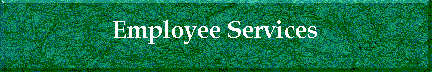
PostingPosting is the way you tell us that you want to work a
specific shift. Please do not post for more than one shift for any given work day. Click on the POST link, enter your first and last name and click on the Post Shift button.
|
|
Bumping
If someone with more seniority and equal qualifications wants to try to BUMP you from the shift, they can use the BUMP link.
You cannot be bumped from a confirmed shift within seven days of the shift.
Seniority is based on the date you started with EPS and the number of days worked with EPS.
2019-01-11